
Introduction
Jewellery is more than just metal and gemstones it’s emotion, art, and storytelling captured in physical form. But before a stunning necklace or ring comes to life, it usually exists as a concept. That’s where CAD rendering steps in. With the right rendering techniques, designers can create lifelike jewellery prototypes that not only impress clients but also make production smoother.
Let’s dive into the best CAD rendering techniques for creating jaw-dropping jewellery visuals that look as real as something fresh out of the workshop.
Understanding Jewellery CAD Rendering
So, what exactly is CAD rendering?
Simply put, CAD (Computer-Aided Design) rendering transforms a 3D jewellery model into a photo-like image. While CAD design builds the structure, rendering adds realism—shiny metals, sparkling diamonds, and soft lighting.
Think of CAD design as the skeleton and rendering as the skin, makeup, and personality.
Why Jewellery Designers Need High-Quality Renders
A plain 3D model may convince engineers, but clients? Not so much. Jewellery customers want to see sparkle, depth, and realism.
- Renders bridge imagination and reality.
- They boost customer trust—a client is more likely to approve a design that looks real.
- Renders reduce manufacturing errors by highlighting design flaws early.
In short: a polished render sells faster than a wireframe drawing.
Essential CAD Software for Jewellery Rendering
The magic starts with the right tools. Popular options include:
- Rhino + MatrixGold – Industry favorite for precision and customisation.
- KeyShot – Known for its ease of use and beautiful lighting setups.
- Blender – Free, powerful, and loved by artists.
- V-Ray – Perfect for high-end photo-realistic jewellery renders.
Each software has its strengths, but the key is choosing one that fits your workflow and design style.
Preparing Your Model for Rendering
Before hitting the “render” button, preparation is crucial:
- Clean up geometry – Remove overlapping faces and tiny gaps.
- Ensure proper scaling – A 1mm diamond shouldn’t look like a marble.
- Avoid unnecessary polygons – A lean model renders faster without losing detail.
A polished model = a polished render.
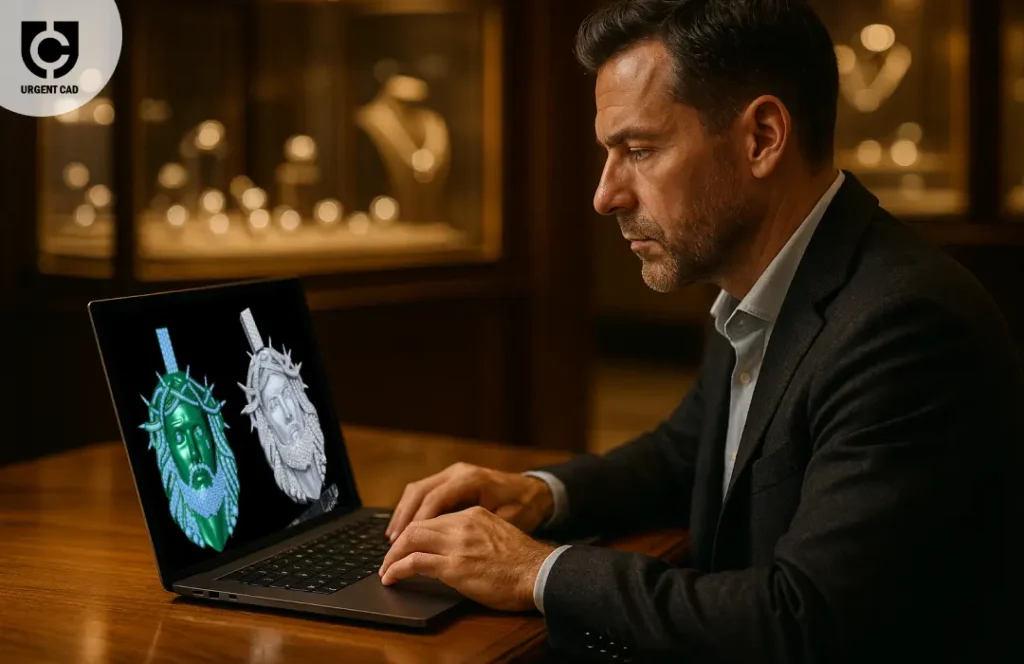
Lighting Techniques for Stunning Renders
Lighting makes or breaks jewellery renders. The wrong light can make a diamond look dull.
- Natural lighting – Mimics daylight for softer, realistic visuals.
- Artificial lighting – Lets you control intensity and direction.
- Three-point setup – Key, fill, and backlight for balance.
- HDRI environments – Adds realistic reflections on shiny surfaces.
Pro tip: Diamonds love light use multiple sources to bring out brilliance.
Material and Texture Application
Metals and gems must look real. A few essentials:
- Metals – Gold, silver, and platinum should reflect like their real-life counterparts.
- Gemstones – Pay attention to refractive index and clarity.
- Polished vs matte – Each finish tells a different story.
Don’t just “apply gold”—tweak roughness, reflection, and color for perfection.
Camera Angles and Composition
The way you frame your jewellery makes a world of difference.
- Close-ups show stone cuts and prongs.
- Dynamic angles highlight brilliance.
- Composition adds storytelling—like showing a ring on a velvet surface.
Angles transform a design into an experience.
The Magic of Reflections and Refractions
Jewellery equals sparkle. But sparkle isn’t random—it’s controlled physics.
- Reflections – Metals mirror surroundings, so use clean environments.
- Refractions – Gemstones bend light, adding depth.
- Caustics – Those little light patterns diamonds throw? Render them right.
When done well, clients won’t believe it’s just a render.
Backgrounds That Elevate Jewellery Renders
Your background should complement, not distract.
- Minimalistic backgrounds keep focus on the piece.
- Gradient or reflective surfaces add elegance.
- Lifestyle scenes (like a ring on a table) make renders more relatable.
Sometimes, less is more.
Post-Processing for Jewellery Renders
Even after rendering, some fine-tuning is needed:
- Photoshop or Lightroom can enhance color and sharpness.
- Adjust contrast for depth.
- Sharpen gemstones to exaggerate brilliance.
Post-processing is like polishing jewellery it’s the finishing touch.
Speed vs Quality in Rendering
Rendering takes time. But not all renders need hours.
- Preview renders are quick and help spot errors.
- Final renders are detailed, polished, and marketing-ready.
Balance time with quality depending on the purpose.
Common Mistakes in Jewellery Rendering
Even experienced designers slip up:
- Over-shiny metals look fake.
- Wrong gemstone cuts break realism.
- Poor lighting kills sparkle.
Avoid shortcuts—realism lies in subtlety.
How CAD Rendering Helps Businesses
For jewellery brands and studios, rendering isn’t just aesthetics it’s strategy.
- Faster approvals – Clients love seeing realistic visuals.
- Less production risk – Errors spotted early save money.
- Marketing-ready images – Perfect for websites, social media, and catalogs.
Rendering turns concepts into sales tools.
Future of Jewellery CAD Rendering
The industry is evolving fast:
- AI-powered rendering speeds up realism.
- VR try-ons let customers see pieces virtually.
- Real-time engines make rendering as fast as sketching.
In short, the future looks dazzling.
Conclusion
Jewellery CAD rendering is more than software tricks—it’s art meets technology. From lighting diamonds like stars to polishing metal textures, every detail adds to the illusion of reality. For businesses and designers alike, mastering rendering means turning imagination into breathtaking visuals that sell.
And with specialists like urgetcad pushing boundaries, the jewellery world is shining brighter than ever.
FAQs
1. What’s the best software for jewellery rendering?
Rhino with MatrixGold and KeyShot are industry favorites, but Blender and V-Ray are also excellent.
2. How long does a jewellery render take?
Anywhere from a few minutes for previews to several hours for high-quality final renders.
3. Can CAD renders replace photography?
In many cases, yes. High-quality renders are indistinguishable from photos and cheaper to produce.
4. How to make gemstones look realistic in renders?
Use accurate refractive index values, proper lighting, and caustics simulation.
5. What role does urgetcad play in jewellery rendering?
Urgetcad specializes in professional CAD rendering services, helping designers and brands bring jewellery ideas to life with precision and brilliance.


