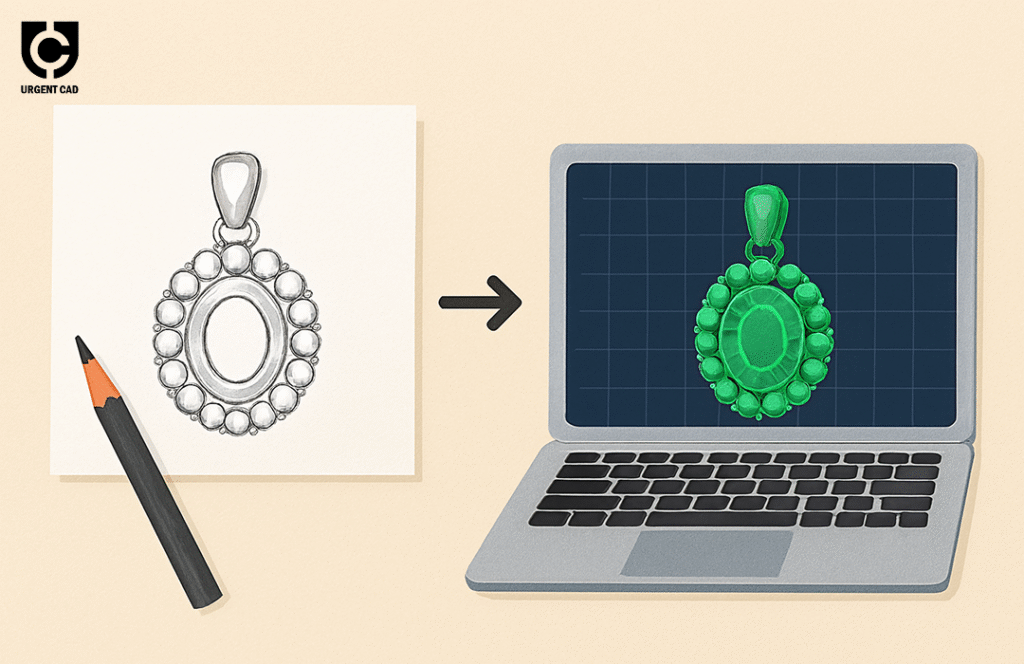
Every great jewellery piece starts as a tiny spark in the mind. Maybe it’s the curve of a leaf you noticed on a walk, or the way light dances off a friend’s gemstone ring. That spark usually lands on paper first—a rough sketch on the corner of a notebook.
But here’s the exciting part: in today’s jewellery world, that sketch doesn’t have to stay flat on the page. With modern CAD software, you can bring it to life in 3D, refine it, tweak it, and even show a client what it’ll look like before it exists.
When I first opened a CAD program, I remember staring at all those buttons like I’d stepped into an airplane cockpit. Maybe you’ll feel the same. But trust me—if you stick with it, those tools become second nature. And with software like urgentcad, designed especially for jewellery, you’ll have a much smoother start.
So, let’s walk through the process together. From that first sketch to the glowing screen, here’s how you turn imagination into a piece of wearable art.
Understanding the Basics of Jewellery CAD
CAD stands for Computer-Aided Design. In jewellery, it means you’re using software to create precise, three-dimensional models of your designs. Think of it as trading your pencil for a digital sculpting tool.
Why does it matter? Because what you see on the screen isn’t just a pretty picture. It’s a blueprint. That ring, bracelet, or pendant you build in CAD can be measured down to the fraction of a millimetre. And once you’re done, the same file can guide a 3D printer or casting machine to produce it exactly.
For beginners, urgentcad makes this whole thing less scary. Instead of trying to bend a general 3D tool into jewellery-making, urgentcad already speaks our language—ring sizes, gem cuts, prong settings. It’s like having a jewellery-savvy assistant inside your computer.
Step 1 – Starting with a Sketch
Sketching will never go out of style. Even if you’re a CAD wizard, there’s something magical about putting pen to paper. That quick, imperfect doodle captures the soul of your idea before it gets polished by software.
Don’t worry if you’re not a master sketch artist. Your drawings don’t need to win awards. They just need to give you a direction—a roadmap for what you’ll build in CAD. Sometimes my sketches look more like stick figures than rings, but they still work as a starting point (Sketch to Screen).
Step 2 – Choosing the Right CAD Software
This step can feel like standing in front of a wall of paints, trying to pick one colour. There are dozens of CAD tools out there, and not all of them are friendly to jewellery designers.
Here’s where urgentcad shines. It’s built with us in mind. Instead of spending hours building a prong or a shank from scratch, urgentcad offers ready-to-use libraries. That means less wrestling with tech and more time creating. For new designers, that’s gold.
Step 3 – Learning the Interface
The first time you open CAD, it will feel overwhelming. Toolbars everywhere. Buttons you don’t understand. It’s like stepping into a kitchen with gadgets you’ve never seen before.
But here’s the secret—start small. Play around. Make mistakes. I remember designing my first plain band and feeling like I’d conquered Mount Everest. That sense of progress, no matter how small, is what keeps you moving forward.
Don’t rush it. Spend time getting comfortable with the software. urgentcad is kinder than most—it’s laid out in a way that makes sense for jewellery makers, not engineers. Still, patience is your best friend here.
Step 4 – Building Your First 3D Model
This is where your sketch starts to breathe. Using your drawing as a guide, you’ll outline shapes in CAD and slowly turn them into three-dimensional forms. At first, it feels a bit like stacking blocks in a video game—simple shapes, basic structures. But then, little by little, you realize those blocks can become a ring, a pendant, or even a pair of delicate earrings.
Step 5 – Adding Details and Gem Settings
Jewellery isn’t just about form; it’s about the fine details. The way a prong curves around a diamond, the symmetry of a halo, the smoothness of a bezel—it’s the details that separate an average design from a masterpiece.
Here’s the good news: CAD makes this part so much easier. Instead of guessing, you place each prong with mathematical accuracy. urgentcad even gives you pre-set options for settings, which saves hours.
Step 6 – Rendering Your Design
Now comes the “wow” factor. Rendering is like switching on the lights in a dark room—you suddenly see the design in all its glory. Metal shines. Stones sparkle. Shadows fall where they should.
This step isn’t just for you—it’s for your clients, too. Imagine showing them a lifelike image of their custom ring before it even exists. Their eyes light up, and suddenly, the design isn’t just an idea anymore. It’s real.
Step 7 – Creating Technical Files for Manufacturing
Once your design is ready, it needs to be converted into a file that machines can understand—most often, an STL file. Think of it like handing over blueprints to a builder. urgentcad makes this step simple with easy exporting options for 3D printing or CNC milling.
Step 8 – Prototyping with 3D Printing
This is one of the most exciting steps. Instead of carving wax by hand, CAD lets you print a model in resin or wax directly from your file. It’s quick, affordable, and accurate. Clients can even try prototypes on before final casting in precious metal.
Step 9 – Collaboration and Feedback
Designing jewellery isn’t always a solo journey. You’ll work with clients, setters, polishers, and sometimes even other designers. urgentcad’s sharing options make collaboration smoother, with visuals that communicate ideas clearly without bulky files.
Step 10 – Final Production
This is the grand finale. Once your prototype is approved, it’s time for casting, setting, and polishing. CAD is the architect, but the bench jeweller is the builder, giving the design its final heartbeat. Technology and tradition working together—that’s what makes jewellery truly special.


